I never thought I could withdraw funds from Paypal to EON in just 1-2 days, until last week. I've had my Paypal account 4 years ago but I never really bothered to link a credit/debit card. For me to withdraw, I just transfer an amount to my cousin's Paypal and I would have to wait until she decides to withdraw along with her funds too. Only then will I get my cash. For the first-timers out there, I'll be giving you a clear step-by-step process of withdrawing cash to EON in just again, 1-2 days. For those that already have their EON linked and verified to Paypal, jump on to number 8. :)
1. Set-up your Paypal account. Make sure the details that you provide are correct. The name you will use, and the home/office address should match any legal supporting document that you have (such as bills, gov't IDs).
2. Sign up for an EON account online. Fill-out the form and wait for a text(SMS) and/or email confirmation from UnionBank(umobile). It will give you a reference number, which you will need to present at their bank office branch.
3. Gather the requirements. Before going to the bank to open up an EON ATM Card, complete and bring the following requirements:
a. Original and photocopy of at least one(1) photo-bearing ID (check this for a complete list of
b. Proof of billing (in my case, I used my postpaid account billing)
c. Php450.00 (P350 for your first annual fee and P100 for an initial deposit to the card(refundable)
d. The reference number (the one that UnionBank sent thru text/email)
4. Go to the nearest UninonBank branch in your area. I suggest you call the branches near you first, because in my case, I waited for several minutes at my preferred UnionBank branch, only to find out they were out of EON cards as of that moment. So I had to transfer to another branch - good thing I arrived before that branch closes. Then submit your requirements, wait for atleast 10 minutes and voila! You now have your new EON ATM CARD! :)
You may change your ATM Pin right away, or just simply use what the bank provided.
5. Link your Paypal account to your EON ATM Card.
a. Log-in to your Paypal account.
b. Click on Unverified link beside Status, near your account name.
c. Select VISA in card type.
d. Enter Bank Name (UNIONBANK OF THE PHILS) and Bank Code (010419995 for EON, complete list of Philippine Bank Code here).
e. Enter your UnionBank debit card number (see photo below for reference)
f. Enter the Expiration Date and the 3-digit Card Verification Number (shown at the back of your card) then click "Continue".
g. A confirmation page will be displayed. Your card will be charged $1.95 but Paypal will refund within 24 hours after you confirm your card.
6. Get the confirmation code. The $1.95 charge creates a 4-digit EXPUSE Paypal code which will be shown on your bank statement. You may call the UnionBank branch to ask for your bank statement but it may take up to 2-4 days for the 4-digit code to show. But in my case, since I used UnionBank electronic statement, it only took few hours.
Can't seem to find your EON Card bank statement? Follow these steps carefully.
a. Log-in to your EON Cyber account. Your username will be the card number
(the 16-digits written in bold in the middle portion of the EON card)
and your 4-digit PIN.
In my card you
may notice that there is no name. It was because the printer machine on
the UnionBank branch where I got the card was then under repair. The
bank teller (whom, by the way was so nice to me) said that it's not
really necessary but for customization purposes and
so I could have my name on it, I should drop by at any branch to have
it printed as soon as possible (so long as there aren't any marks or
scratches on the card).
b. Click on Accounts.
c. Click on your Name.
d. Then your bank statement will be shown. Find VISA-PP*1234CODE. The 1234 is the EXPUSE Paypal or confirmation code.
7. Confirm your EON ATM Card on your Paypal account. Log back in to your Paypal account. Then under Account overview, click on the "Confirm my debit or credit card" link. Enter the 4-digit EXPUSE Paypal Code and click Submit. And..congratulations! you are now a verified Paypal member!
8. Withdraw funds from Paypal to EON.
a. After logging in to Paypal, click on Withdraw under My Account tab.
b. Choose "Withdraw funds to your bank account" link. Enter the amount you wish to withdraw.
c. Review all related details before submitting your request.
d. A confirmation page will appear and your transaction will appear in your Transaction History. Successfully processed requests are marked "Completed" while those that are yet to be confirmed are marked "Pending".
According to UnionBank, funds will be transferred to your EON account within 5-7 banking days. In my case though (and for some other users), I have received the fund just after 1-2 days. So great!
Here's a proof. I just covered my account number, balance and some transaction details for security purposes.
UnionBank EON Bank Statement reflecting the money is successfully received on EON Card
Status on Paypal, showing the completion of the fund transfer
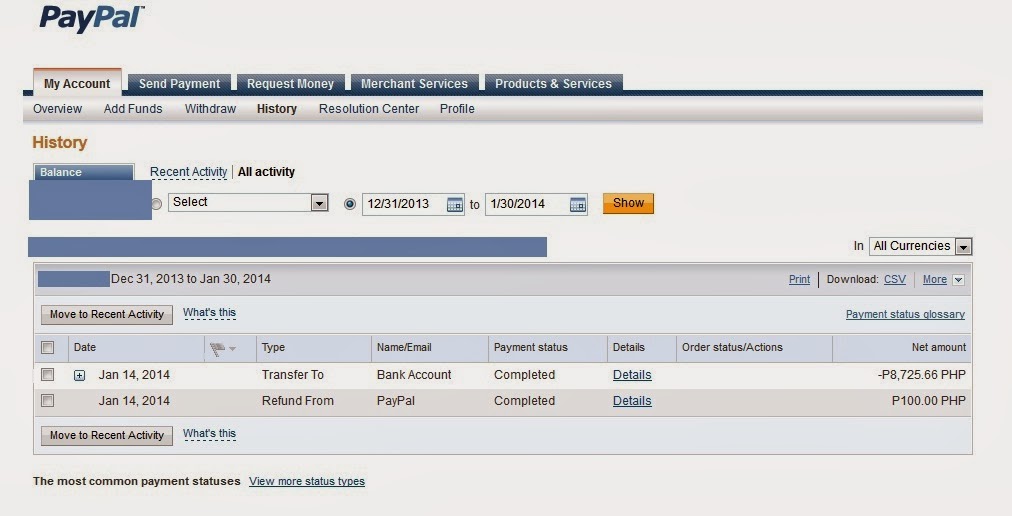
Was this helpful? Were you able to make a successful withdrawal on your EON ATM Card? Tell me some of your experiences! ;)



2 comments on "How to withdraw cash funds from Paypal to UnionBank's EON ATM Card
hello! just want to ask because i got my eon debit card today but it didnt have my name printed on the card. is this ok?
Hi, sorry for this very late response. I hope you had no issues but for those who might ask, I think it's ok. But for other purposes, like when you use the card for debit payments at malls or establishments, they might not accept it. You can ask the Unionbank branch where you got your card and request them to print your name on it. And it should be for free!
Post a Comment